Kubotek Kosmos CAD Utilities 5.3 Release
- Share
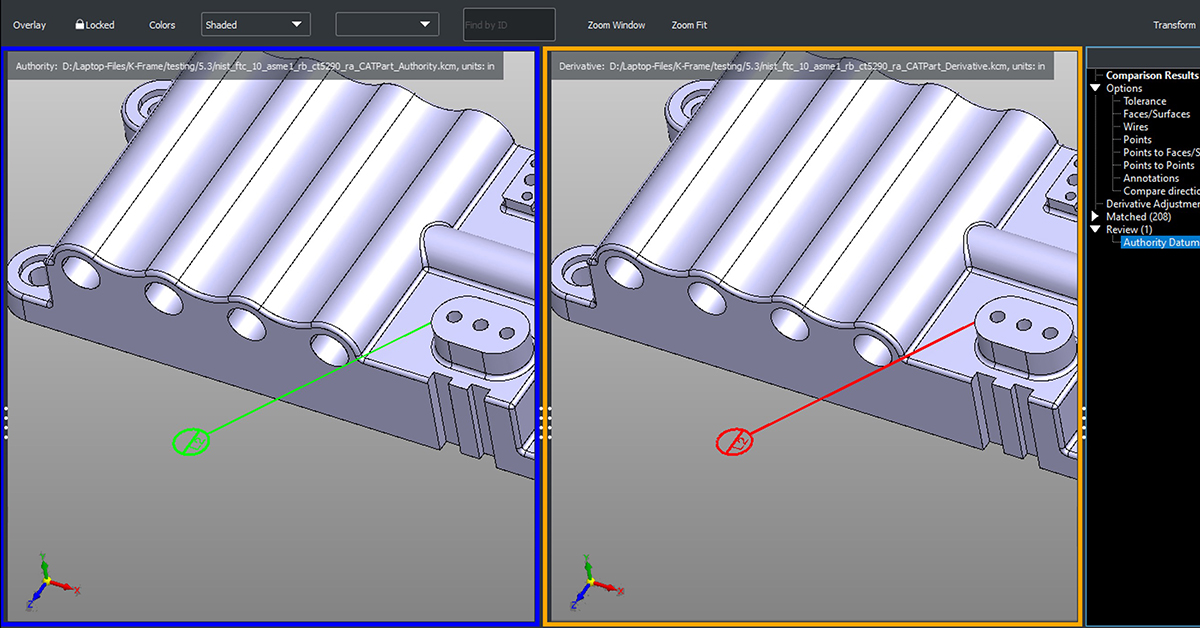
Update includes expanded file translators and enhanced user control over interface and reports
MARLBOROUGH, Mass.— Kubotek Kosmos today announced the 5.3 Service Pack release of the Kubotek Kosmos CAD Utility software products. This release provides updates to CAD file translators, several user-control updates, and a dozen fixes.
Improved Translators
The 5.3 releases of all Kubotek Kosmos CAD utility programs include added support for solid and surface data from native Mastercam MCAM files as well as updates to several CAD file formats. The NX PRT format and Parasolid X_T formats from Siemens Digital Industries Software have been extended to support NX 2306 Series and Parasolid V36.0 across all programs. The Validate and Revision utilities have also been updated to support the 2024 version of KeyCreator CKD files.
Support has been added to the Kubotek Kosmos View and Convert products for user-defined view orientation and world coordinate axis marker metadata objects stored in native 3D CAD files. For the 5.3 release, CATIA V5 Named Views are now added to the views list pull-down in the user interface. CATIA V5 Axis Systems are also now added to the part tree. Both of these data types allow users to quickly set the 3D display view to match this imported metadata.
Enhancements
The updated Validate and Revision products, with their focus on comparing translation accuracy between authority and derivative files, provide users more control over specific instances of PMI error. When PMI annotations graphically display correctly but the semantic association between them and their related geometric entities is not maintained after translation, the user is now prompted to review. Previously, this was automatically deemed a translation error. The updated functionality allows the user to manually disposition this type of PMI association error with a comment before creating a compare report, providing greater clarity to any auditing process and avoiding unnecessary delay.
The Microsoft Windows versions of 5.3 View and Convert products now check and register with the operating system for associations to supported CAD file types. If no other application has registered with Windows as capable of opening a CAD file type, View or Convert will become the default application for each file type. This feature provides the convenience of opening CAD files from File Explorer or the Desktop.
###
- Share
Subscribe to Blog Updates




