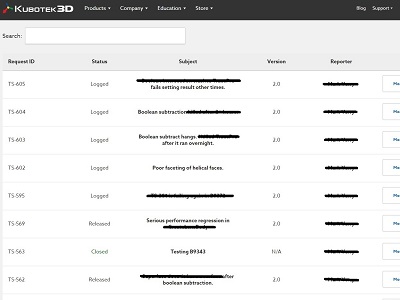
Enhancement provides improved customer access to their logged support issues and status notifications
To better track support requests from customers, link them to our development work if needed, and communicate status, Kubotek3D has recently integrated the Jira Service Desk software into our systems. Customers can use a section of their support accounts to file requests and check status.
Tracking Support Requests
A whole new system for tracking customer support requests has been recently implemented and tested. The Request area in each customer’s support site web account provides tools to report problems and see a listing and status of requests submitted by users on their account. This permanent listing prevents customers from needing to dig through emails to catch up on past issues and answers from support.
Submit Request
The Request form is available from all the pages in the support account area of the website. Users enter information about their problem, which product, version, and operating system is involved, and upload files if necessary. The request is entered directly into our database and a confirmation email with unique ID number for the submission is sent to the reporter.
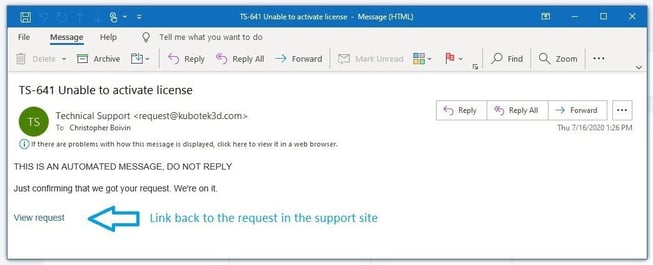
Example confirmation email
Review Requests
The history of submissions from users on an account is available and quickly searchable from a page that looks like the figure below. Selecting the More Details option will display correspondence related to that specific issue.
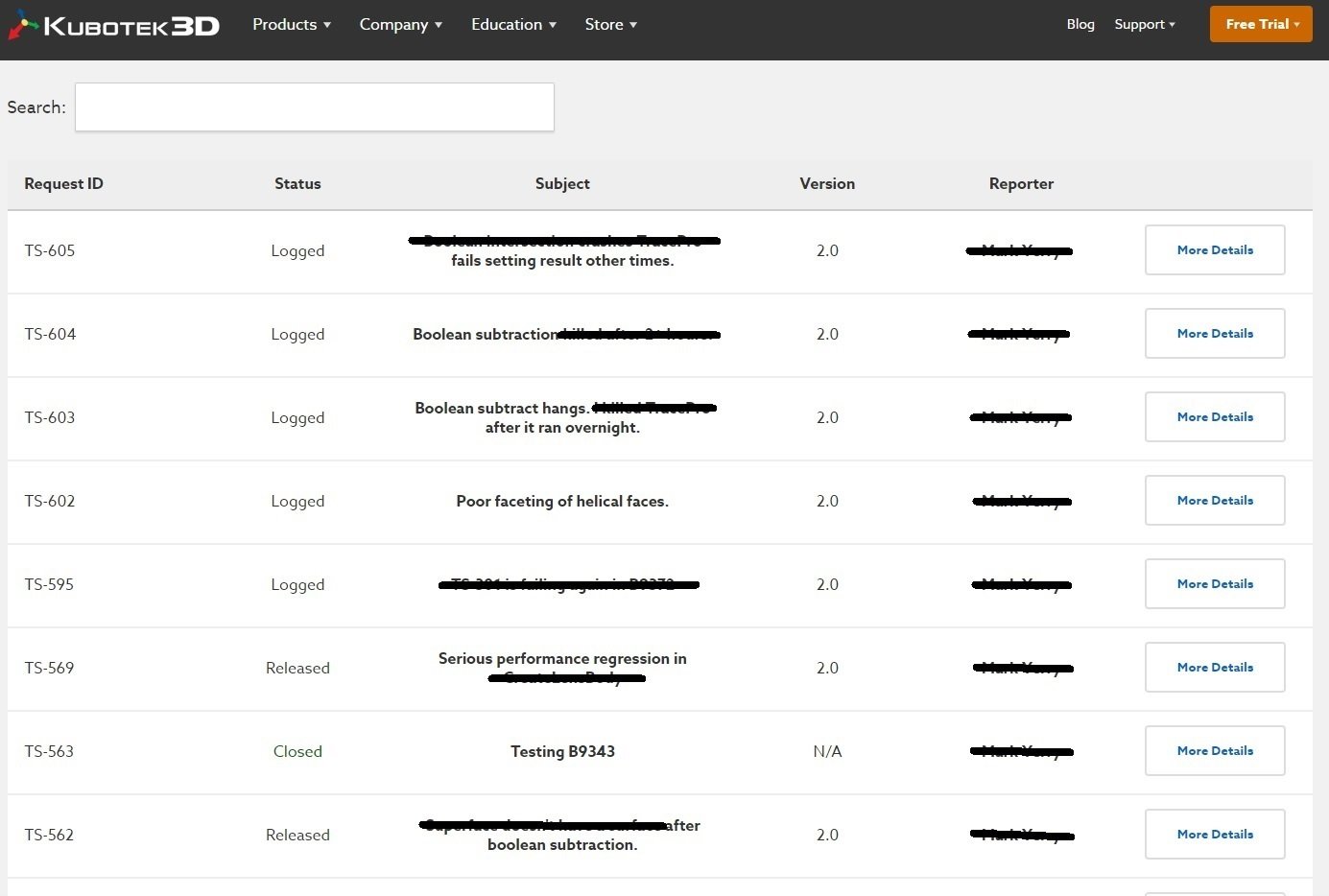
Redacted sample listing of user submitted support requests
Link to Software Development
Another advantage of this new customer request system is that requests that will require changes to Kubotek software will be directly linked to a bug or development task record in the same system. This link gives Kubotek developers and QA engineers easy access to customer reported details of the problem. When the product update containing the fix or enhancement has been released, the system automatically emails customers that reported it.
Automated Status Updates
Each step of the way through the process from reporting to final resolution, the system sends emails to the reporter to keep them informed of any status changes.
support@kubotek3d.com
The same email address and phone number you use now to reach support are still in place with no change. If you would rather use those, we are still happy to help.
- Share



