KeyCreator 2020 Enhancement Video #5 - Dynamic Primitives
- Share
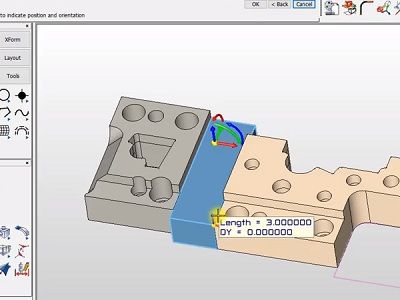
Dynamic 3D Sketching Enhanced in Solid Primitive Functions
Improvements and additional DynaHandles make creating basic solid shapes faster and easier.
Solid Primitives - Enhanced with Dynamic Tools
All Primitives now have a Dynamic option
The Sketch option has been replaced with Dynamic to use DynaHandles
As you Click & Drag during creation, the Pre-Selection Color indicates a temporary state until 2nd click
Once the 2nd DynaHandle appears, the Primitive is created & is available for further manipulation by the DynaHandles
Previous behavior:
- Solid created with no option for further adjustments
- Dynamic Primitives required an OK otherwise solid was discarded
Enhanced behavior:
- Solid immediately created even if user forgets to OK
- State is added to Undo/Redo
The Dynamic option uses all the DynaHandle functionality:
- Dragging & snapping to locations
- Rotation
- ToolTip input
- Content menu options
Using Primitives can eliminate extra steps and then be manipulated like any other solid.
Notice the UNDO will take you back to the initial primitive state if needed.
Other Enhancements in KeyCreator 2020
Updated CAD Translators — A new CAD file import translator for Industry Foundation Classes (IFC) files has been added in the 2020 release. The IFC format is an ISO standard data format used for Building Information Modeling (BIM) data, including assemblies, solids, and meshes.
Additionally, interoperability with other CAD software has been updated with the latest versions of 4 major CAD file formats:
- Autodesk Inventor 2020
- Dassault CATIA V5 R29 (R2019)
- PTC Creo 6.0
- Siemens NX 1847 (and drawings up to 1184)
Productivity Improvements — KeyCreator Pro 2020 continues the trend of adding DynaHandle support to functions to enable intuitive moving of entities along axes, either by dragging or entering offset values. For File Import, Paste (from Cut/Copy), and Insert Part Reference functions the new DynaHandle support provides the option for simple movement of the new entities after they have been placed. For the popular Box Move capabilities and Edit Blend adding DynaHandles delivers the ability to edit by dragging the cursor.
- Share



