The enhancements found in the KeyCreator 2024 release were primarily developed based on direct requests from numerous active KeyCreator customers from around the world. Like other recent releases, close attention was paid to increasing user productivity without interrupting traditional workflows.
A major theme of this KeyCreator release is continued improvements to manufacturing tolerance capabilities. Some of these improvements relate to CAD translator support for Model-Based Definition (MBD) which Kubotek continues to see grow in use, particularly in the aerospace segment. Another major new tolerance capability deals with more traditional drafting notations for mating cylindrical parts. Additional tolerance related improvements required adding several additional symbols for use in dimensions/ feature control frames as well as a few modeling function updates to better support face color/material attributes.
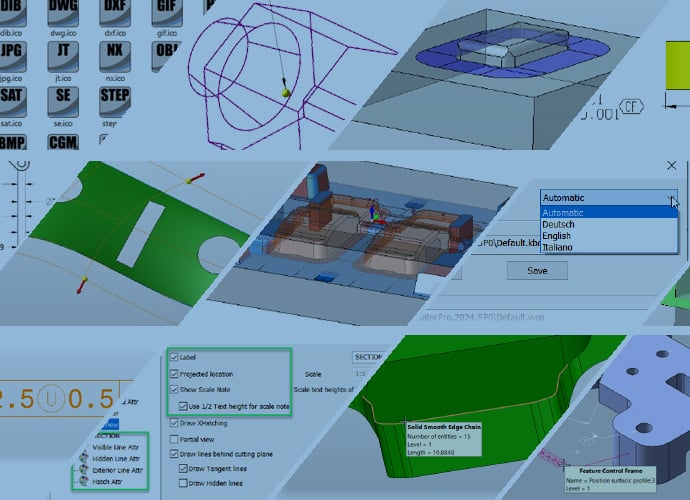
Specific enhancements to modeling functions were made to address the tooling industry and general layout requests. RGB colors are often used in the mold industry, so we improved their behavior in the Trim/Split functions. Section View performance and editing were addressed to eliminate unnecessary re-processing. This group includes:
Additional KeyCreator 2024 user interface enhancements address useability. Besides removing obsolete functions, making operations easier for new & long-time users by eliminating redundant prompts and messaging in various commands and updating terminology in dialogs. These include:
KeyCreator 2024 continues supporting data exchange for interoperability with ten translators updated to their latest versions.
KeyCreator 2024 marks a continuation of our updating standards support and making detailing improvements called for by user feedback.
A new customizable FitTolSys.csv file provides a database of fit tolerances which is linked to dimension fit tolerance values and designation listings in format settings.
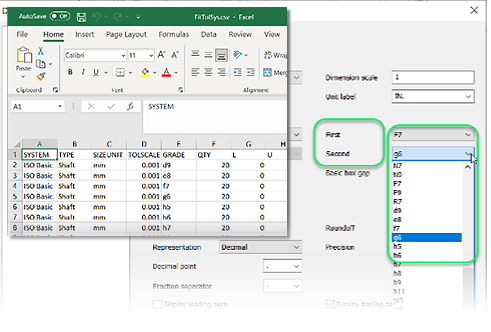
The new options are flexible enough to support including fit designations for just one, or both the hole and shaft in a single dimension.
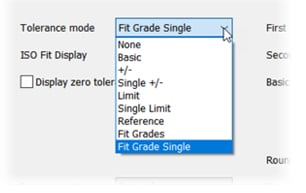
Related dimension formatting options can show the selected fit designations and automatic tolerance values in various positions to the right of the measured value.
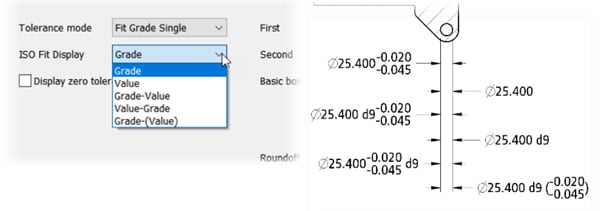
The Continuous Feature symbol, used to indicate that a group of disjointed features or surfaces are to be considered as one continuous feature, was added to the long list of codes available to insert into KeyCreator text. In the example shown the CF symbol is the standard and concise method to communicate that the tolerance applies to both yellow surfaces, not just the one closest to the dimension.
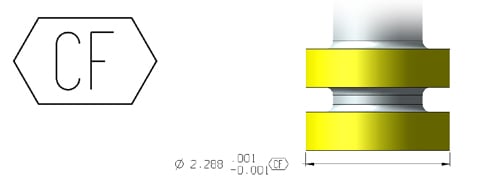
The Unequally Disposed tolerance symbol (letter U inside a circle) is now available for use in surface or line profile feature control frame tolerance fields.
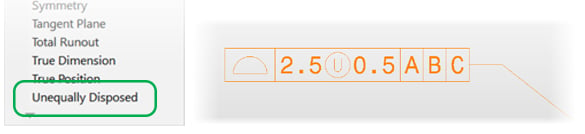
PMI annotations included in a MBD file read into previous KeyCreator versions as General Detail entities, which were graphically accurate and human readable. For 2024 PMI annotations read from native CAD files as the appropriate KeyCreator detail entity (label, datum, feature control frame, etc.). This enhancement allows users to edit, move, and copy these annotations as if they were created in KeyCreator.
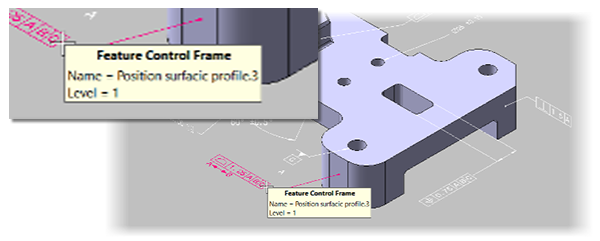
Working on Section Views is more efficient for users with two improved areas. Changes to non-geometric properties of a Section View no longer automatically triggers full reprocessing. These non-geometric edits include:

Section View format settings used on a specific view reset back to default settings stored in the CKD file after each use/edit. KeyCreator 2024 has added an option to save format settings changes made to a specific view to become the new default in that CKD file. This saves users time and potential formatting errors when creating multiple section views in a drawing.
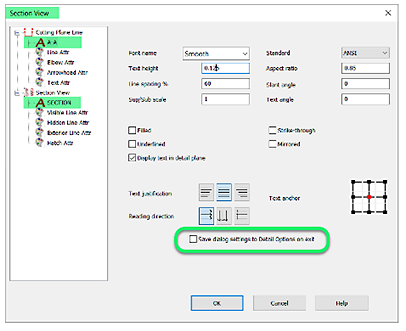
Some functions have been modified to be more efficient by removing the extra “corrective” operations to streamline workflow.
The Connected Faces method in the Split with Surface command no longer merges away geometrically redundant faces. The enhanced version now imprints the potentially valuable faces into the resulting body, saving significant modeling time over other modeling methods.
Cases that need extra faces removed can still be quickly cleaned up using Tools>Maintenance commands.
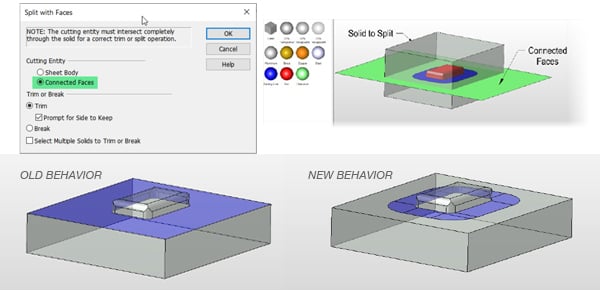
Several additional functions now maintain and transfer face materials/colors to the resulting body when the cutting body includes face-based materials/color settings. This speeds modeling by eliminating the need to reapply the required face colors. Functions affected are:
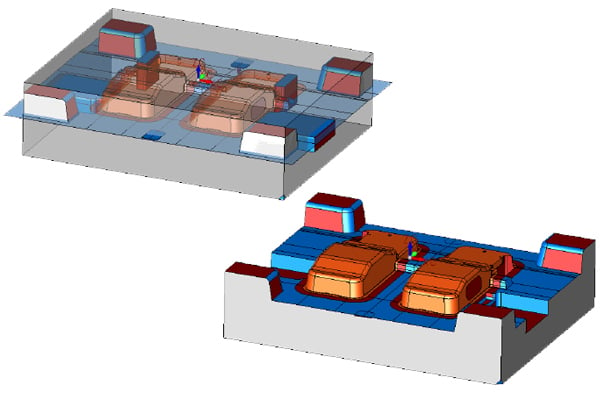
Extending the edges of a trimmed surface with interior islands no longer requires the user to remove the islands first. The result maintains the islands unchanged.
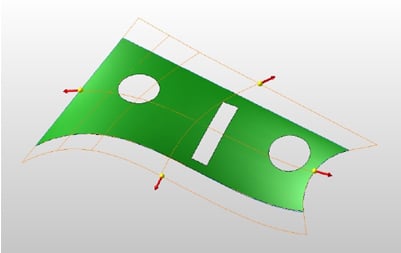
Blend and chamfer modeling operations along complex edges require a contiguous smooth and tangent set of edges. This improvement aids users in identifying tangency or where additional edge selections are required. Highlighting and tool tips can now help quickly point out a potential design problem during a initial review of incoming models.
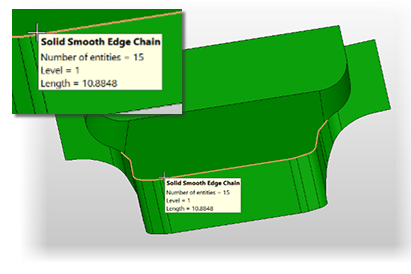
For the 2024 version, Center of Gravity (CoG) coordinates for representative/simplified bodies are now associative to the geometry selected. This small enhancement provides a major upgrade to the mass properties system for large assemblies with numerous purchased components. Designers can take advantage of KeyCreator’s core benefit of a simple data structure by modeling purchased parts with imported lightweight shell entities or dramatically simplified/featureless solids instead of the typical external part reference or precise editable solid. By maintaining an associative geometric location, the point mass/CoG will automatically update when that component’s simplified geometry is repositioned in the assembly. This means that CoG and moment calculations for the whole assembly remain accurate without manual re-selection of point mass locations after point mass components are moved.
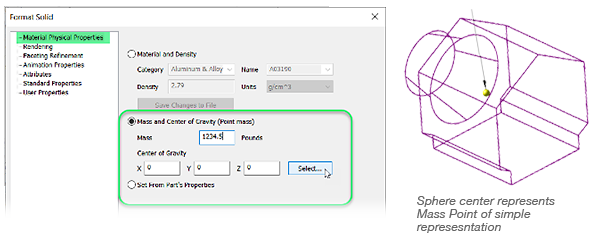
Specific file type icons are now assigned to the file type in Windows when KeyCreator users register them with the File Associations function in the KeyCreator Tools menu. This allows users to quickly identify different CAD and image files from the Windows File Explorer.
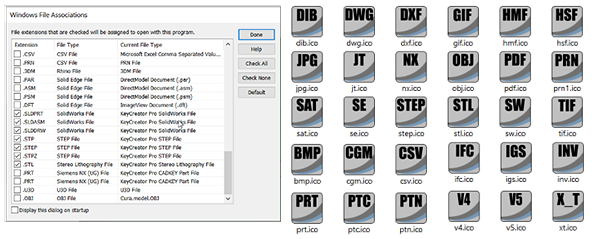
KeyCreator 2024 installers now include user interface text in three languages and supports simple switching between each on startup. By default, KeyCreator 2024 checks Windows settings for what language to use. An employee who speaks a supported language can quickly temporarily switch the UI to that language & back. This provides better support than many other CAD/CAM products which often require partial re-install to change language. The current available languages are:
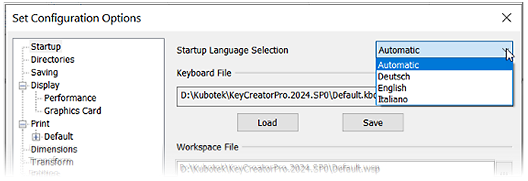
KeyCreator’s data exchange capabilities continue to support all major mechanical CAD 3D/2D native and neutral formats. Users can confidently re-use CAD data directly from a customer’s CAD system.
File imports into KeyCreator 2024 have updated these ten formats to support the latest versions:
Spatial ACIS
Read & write extended to R2023
Dassault CATIA V5
Read & write geometry extended to 2023
Read drawings extended to 2023
Dassault CATIA V6
3DXML Read extended to R2023x
PTC Creo
Read geometry extended to V10.0
Read drawings extended to V10.0
Autodesk Inventor
Read extended to 2024
JT
Read extended to V10.7
Siemens NX
Read geometry extended to NX2212
Read drawings extended to NX2212
Siemens Parasolid
Read & write extended to V35.0
Dassault SolidWorks
Read geometry extended to 2023
Read drawings extended to 2023
Siemens Solid Edge
Read extended to 2023
Read drawings extended to 2023