View or open 3D files from all major MCAD systems to keep workflow moving
With Kubotek Kosmos CAD viewer programs, you will always be prepared for the next CAD file, no matter what it is. These applications require no additional CAD software and are designed with an intuitive interface, allowing any user within your team to easily view and interrogate files.
Powered by our next-generation 3D Framework technology, the programs employ full multi-threaded processing guaranteed to bring a new level of speed when opening larger files. Windows, Mac, and Linux versions are available.
.jpg?width=687&height=581&name=K-Display-ready-for-anything%20(2).jpg)
The View level licenses ensure that model data is unaffected by any user viewing the file. This local install, read-only program will never save an altered or duplicate version of the file, so there is no risk if you need to collaborate with another stakeholder.
The Convert level licenses allow both straight pass-through of data as well as the ability to convert to popular formats. It also allows for modifications such as hiding the parts you don't want in your output file.
All levels are compatible with multiple platforms and can handle large files easily, with no data lost to translation.
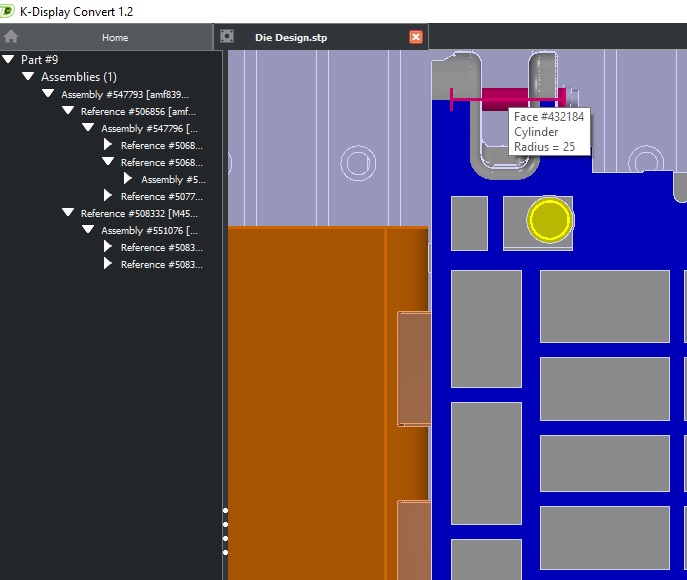
If your organization needs to convert an archive of files, we offer custom packages to suit your requirements, depending on file type and volume. Please contact our team about batch processing capabilities.
Count on these engineering-grade viewer programs to handle all the different MCAD files that come your way.
Simple display commands and options for 3D models and drawings
Check distances, surface areas, and solid volumes
Print, create image and PDF files, options to save to standard CAD