KeyCreator has all the mechanical drawing features you expect — and some you can't find anywhere else!
Whether you work with drawings every day or only need to access them occasionally, KeyCreator makes your work easier. Don't settle for work-arounds or slow-downs: get to the next level with KeyCreator
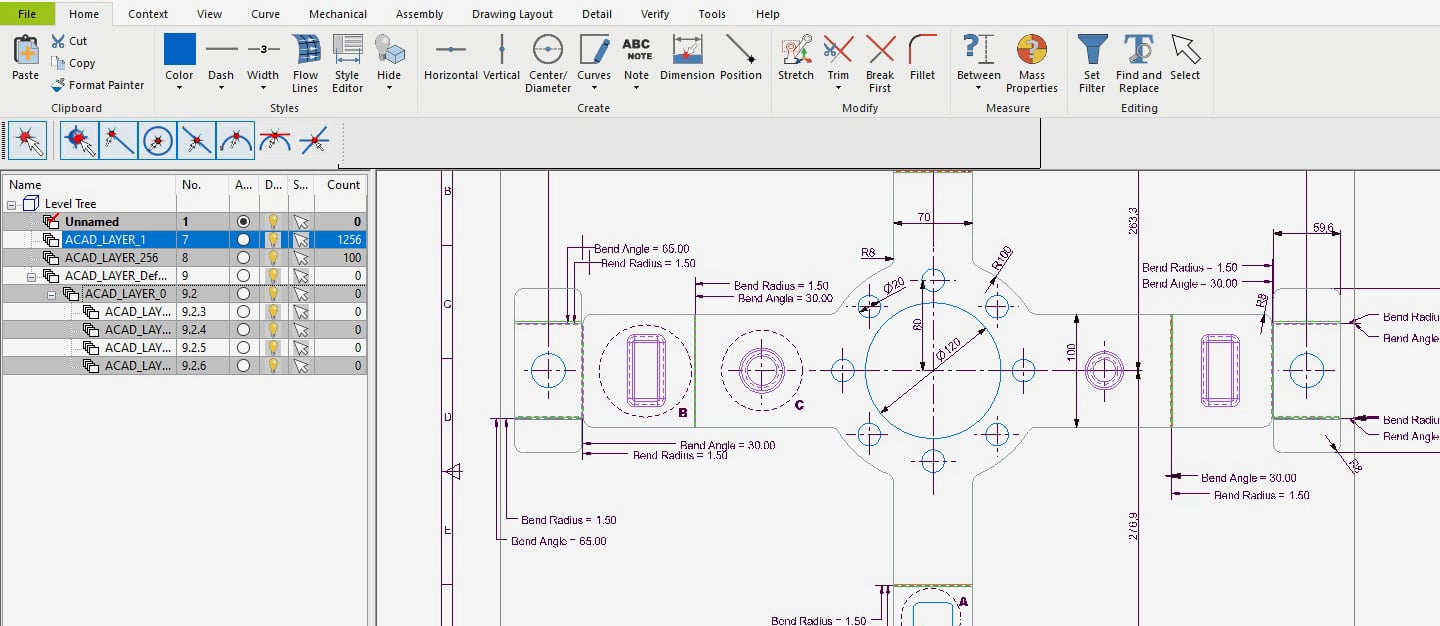
KeyCreator offers the unique ability to read drawings from all the major CAD drafting formats. Be ready for whatever CAD drawings come your way — no need to maintain multiple applications!
KeyCreator is also a champ at reading parts and assemblies from all major 3D CAD. Jump start your drawings by generating hidden line views automatically, or extract precise curves from any 3D data
If you prefer the traditional CAD drawing style that gives you full control over every entity — no solids required — you'll feel right at home with the advanced tools in KeyCreator
No other CAD gives you this much flexibility. If handling different drawing formats from different sources is a regular part of your business day, KeyCreator has you covered!
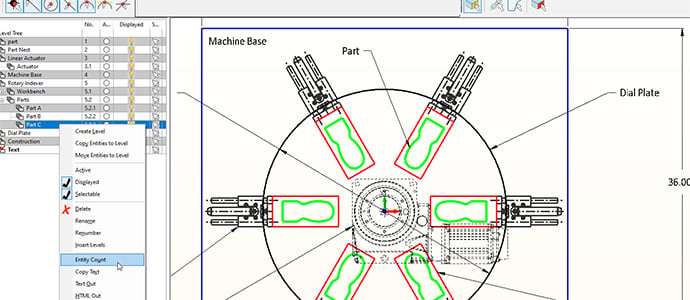
• CADKEY • CATIA V5 & V4
• DWG/DXF • PTC Creo
• Siemens NX • SolidWorks
• Solid Edge
Full control to redline, revise drawing views, revision blocks, and add dimensions without the original CAD software. Stop paying for extra seats or hanging on to legacy workstations
It's no problem to access drawings from one format to add to another, whether it's an older file or to borrow elements from a different project. KeyCreator is all about solving problems
As expected in professional 3D CAD, KeyCreator instantly generates associative drawing views from solids, including sections, details, auxiliary & shaded isometric views. But it doesn't stop there
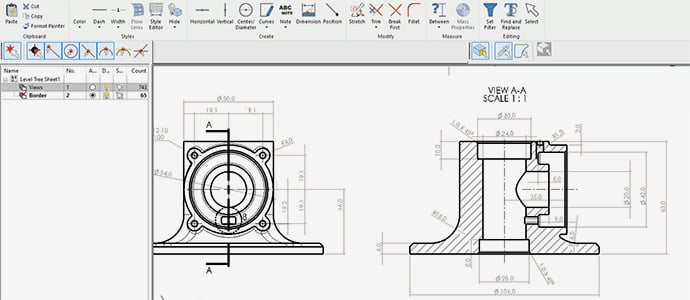
Copy edges from 3D bodies as entities to use for drawings. Slice 3D data with user-defined planes to extract precise intersection curves and profiles
Gain full control over editing and visual characteristics of drawing views by generating hidden line views from 3D objects as traditional 2D entities. Optionally, "flatten" the associative drawings
The easy-to-learn, professional-grade detailing commands provide all style settings in a clean dialog UI. No more memorizing complex variables and settings
For users who put the highest professionalism into their drawings, the job can't get done right without the right tools. Managing that process (referencing external files, labeling objects, etc.) calls for user-friendly, flexible features designed for the task
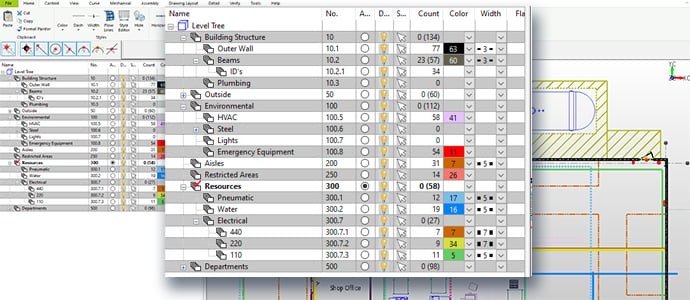
Layers are a critical strategy for organizing complex drawings, and the power and simplicity delivered by the KeyCreator Level Tree is unrivaled in CAD
You're never more than a click away from a set of standard structural shapes, fasteners/holes, and schematic symbols. Even build a custom library for repeat projects (optionally, from 3D models)
An easy-to-learn interface for tasks you do over and over again in traditional drafting: positioning, entity selection, filtering, property management, and others
The leading mechanical drawing features of KeyCreator are available as a stand-alone app