KeyCreator 2020 Quick Trim & Quick Chain Enhancements = Time-Saver
- Share
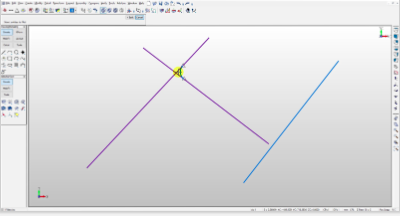
See the Quick Trim & Quick Chain Enhancements in Action!
Improvements to the Quick Trim and Quick Chain features allow users to concentrate on creativity and productivity.
Quick Trim Enhancement
In past versions of KeyCreator if Quick Trim was on, you needed to select entities that were close to each other or you would get an error message to turn Quick Trim off.
For KeyCreator 2020, Quick Trim has been enhanced so that it supports a single-click selection OR multiple selections without an error message.
This saves a click when curves are near each other, saving you time and increasing productivity.
It works in Trim Both, Break Both and Fillet.
Quick Chain Selection Enhancement
- Quick Chain Selection works in all general selections on curves and edges
- With non-simple chains, you can get different results based on the cursor's location. Quick Selection can be “overridden” with Shift or Space.
Turning options off:
- Quick Trim option is now on by default and can be disabled using the Edit→System Settings→Quick Trim
- Quick Chain is now on by default, it can be disabled using the Tools→Application Options
- Unselect the Enable Quick Chain Selection option to turn it off
Click here to see our guide to What's New in KeyCreator 2020.
- Share



